Kids and Money: Online Safety (FE1976, July 2020)

- iStock.com

A newsletter for young people
Online Safety
What do you know about online safety? Do you know it’s no joke, especially for your safety and your bank accounts?
If your accounts get hacked and someone takes your money, you’re not always going to get that money back. Not sharing your pin number for your debit card or sharing your passwords with anyone, with your parents being the exception, is extremely important. All someone needs are your passwords or that pin number to be able to take your money.
Make sure you never post any personal information anywhere online. When you are using online banking devices, you must make sure they are legitimate. Many scams are out there that try to get you to provide your card information or even your Social Security number, and that really could hurt you.
Something to note is that if you get an email or you’re online and you are asked to do something a little strange, that could be someone trying to hack you. If you click on the email or a link, you could get a virus. A virus is something that can hack into our phone or computer and corrupt it.
Passwords
Did you know the most common password is Password? When needing a password, you shouldn’t use the same one for everything. It needs to be unique and different.
The password should include uppercase and lowercase letters, numbers, symbols and anything that someone can’t just guess. Don’t use your dog’s name because someone can hack you easily. I know this seems easy to remember, but the last thing you’d want is someone getting your information.
Crossword Activity
ACROSS
2. Files sent through email
5. Sending a fake email to steal other people’s personal information
6. Someone who breaks into a computer system to access data
8. Software programs designed to corrupt computers or destroy data
9. Something you need from your parents before making a purchase online
10. Illegally acquiring and using another person’s private identifying information
11. Number used to access money from a debit card
12. The most commonly used password
DOWN
1. The use of technologies to protect computers and data from strangers
3. Symbol to look for before entering any personal details online
4. Designed to detect and destroy computer viruses
7. A dishonest scheme; a fraud
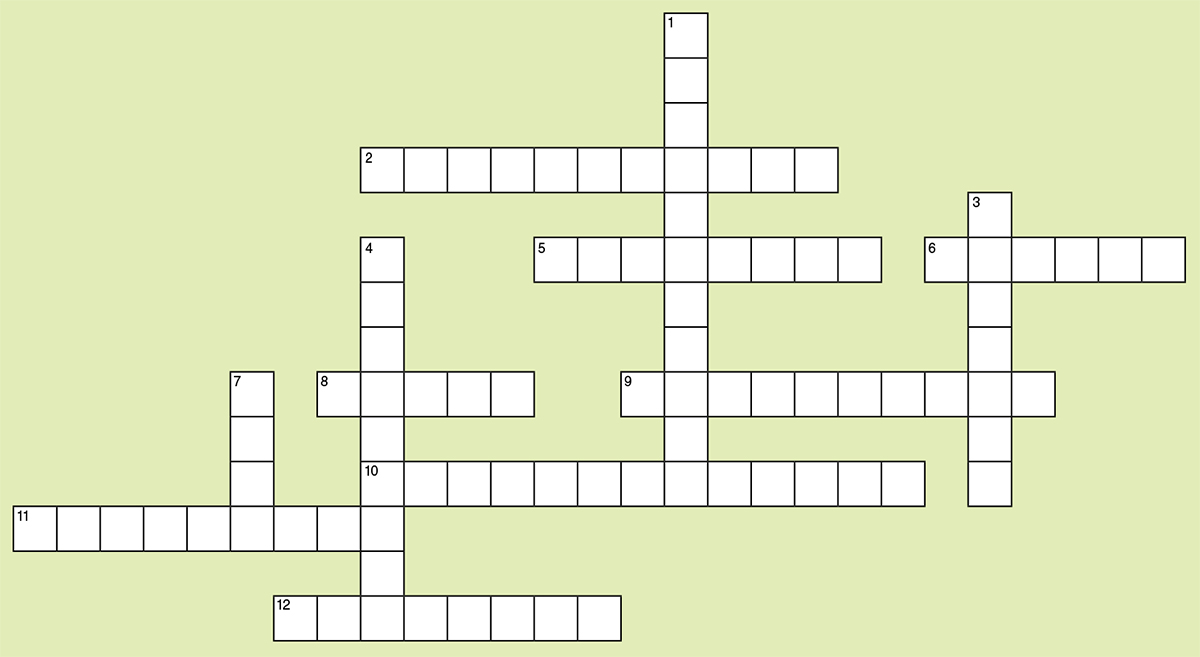

- iStock.com

A newsletter for parents
Online Safety
Making sure your kids are being safe online is important. Accounts get hacked all the time. Maybe your accounts have been hacked.
Getting your Facebook account hacked is a bad thing, but getting your bank accounts hacked into could be so much worse. As a parent, you want to make sure your kids are being safe and smart about finances, so sit down with them and teach them the do’s and don’ts of online safety.
Children don’t always know better, and you don’t want them to get hacked or get a virus. Teach them about fishy emails or ads that they might think are real, when in reality they aren’t, and it could hurt your children.
Passwords
When your kids are creating passwords, helping them come up with a strong password is important. Don’t let them write the password somewhere that someone could find and get to it easily. Maybe you should keep track of the passwords until your children get a little older.

- iStock.com
Crossword Activity Answers
ACROSS
2. Attachment
5. Phishing
6. Hacker
8. Virus
9. Permission
10. Identity theft
11. Pin number
12. Password
DOWN
1. Cyber safety
3. Padlock
4. Antivirus
7. Scam

