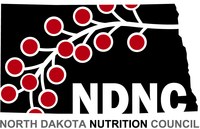Keep Your Personal Information Safe Online
Have you ever received email messages from unknown people who tell you your email box is full and you need to click “here”? Maybe you have been working online and a pop-up message warns you that your computer is vulnerable to attack if you don’t take immediate action. Don’t do it! Most of us have experienced these “phishing” schemes.
We all know we should never click links or open attachments that could infect our computers. Imposters have become even more clever as technology has advanced. Not only can the attachments and links infect your computer, they also could provide people with the opportunity to steal your personal information and potentially, your identity.
Here are some reminders about keeping our personal information secure.
- Watch out for impersonators online and over the phone. Instead of replying to phone inquiries about your account, call the number listed on your statement or go online to the website and contact customer service directly.
- When you buy a new mobile device, dispose of the old one carefully. Check the owner’s manual, service provider’s website or the device manufacturer’s website to learn how to delete the information permanently. If you are not comfortable doing this, work with a professional who can do this for you. Be sure that you delete your contacts, messages, folders, web search history and photos. You don’t want someone contacting your friends directly. You also don’t want your photos, etc., showing up on a fake Facebook page.
- Look for “Https” (the “s” means “secure”) on the websites you visit, especially ones where you will order things or provide information. Https stands for “Hypertext Transfer Protocol (HTTP) with the Secure Socket Layer” (S).
- Use strong, creative passwords that only you know. Use both letters and numbers and change your passwords on a regular basis.
- Be cautious about how much you share on social media. Identity thieves could use your “overshared” information to guess your answers to security questions. Think about next time you post a photo of your “favorite pet” along with his/her name.
- Be sure your security software is up to date.
- Be cautious about using public Wi-Fi in the airport, coffee shop or other public venue. Aim for using secure wireless networks.
- Lock up your laptop and other devices. Log off when you are done and protect your computer with a strong log-in password.
Source: Federal Trade Commission.